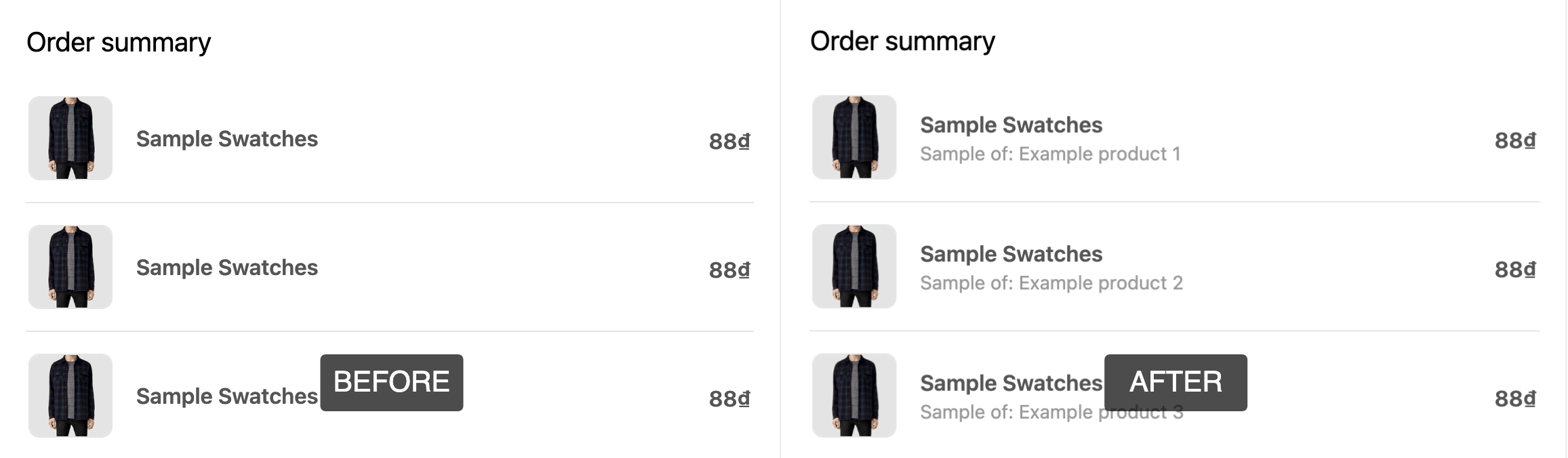How to Customize Product Sampling on Shopify: A Complete Guide for Merchants
Blog Article
Personalization is key to successful e-commerce. With the Product Samples Shopify app, you have complete control over how samples are offered, managed, and delivered to your customers. This guide walks you through all the essential customization options – helping you create a tailored sampling experience that matches your brand and maximizes conversion.
Flexible Sample Rules for Every Store
One of the standout features of the Product Samples app is its robust control over sampling rules. Whether you want to offer samples for all products, selected items, or specific tags/types, you can do it in just a few clicks. Merchants can:
-
Choose which products or collections can be sampled.
-
Set global or per-sample pricing, including a flat rate for multiple samples.
-
Decide where the sampling feature appears – on all themes or just specific ones.
Pro Tip: For limited promotions, you can enable sampling on only a few products and easily update your selection anytime.
Limit and Track Samples for Smart Marketing
Worried about abuse or over-distribution? The app lets you:
-
Limit the number of samples per order and per customer.
-
Set minimum and maximum sample counts.
-
Automatically track inventory and restore stock if samples are returned or canceled.
-
Show the Samples box on all pages or only filtered product pages.
These controls not only protect your margins but also let you run exclusive sample campaigns for targeted customer groups.
Personalize the Customer Experience
With built-in translation and text customization options, you can ensure your sampling experience feels on-brand. Easily edit:
-
All sample-related messages (button text, sample box title, checkout instructions, etc.)
-
Login/register prompts for gated or limited campaigns.
-
Instructions and tooltips for customers.
This attention to detail ensures a smooth, familiar experience for users across languages and regions.
Shipping, Pricing, and Analytics Made Easy
Flexible shipping settings (default, free, or custom rates) allow you to match your store’s fulfillment strategy. Plus, real-time analytics on users, abandoned checkouts, and orders help you understand campaign performance and adjust on the fly.
Video tutorials built into the dashboard provide step-by-step guidance for everything from setup to advanced customization.
Conclusion
Shopify merchants need flexible, data-driven tools to stand out. With the Product Samples app, you can customize every aspect of the sampling journey—from eligibility and pricing to inventory and messaging. Get started today and transform your sampling campaigns into powerful drivers of engagement and sales.
Ready to try? Explore the customization options in the Product Samples app and see how easy it is to create your perfect sampling strategy!