This doc will show you how to improve app loading speeds!
1. From your Shopify admin, go to Online Store > Themes.
2. Select a theme in which you want to edit.
3. Click Actions > Edit Customize 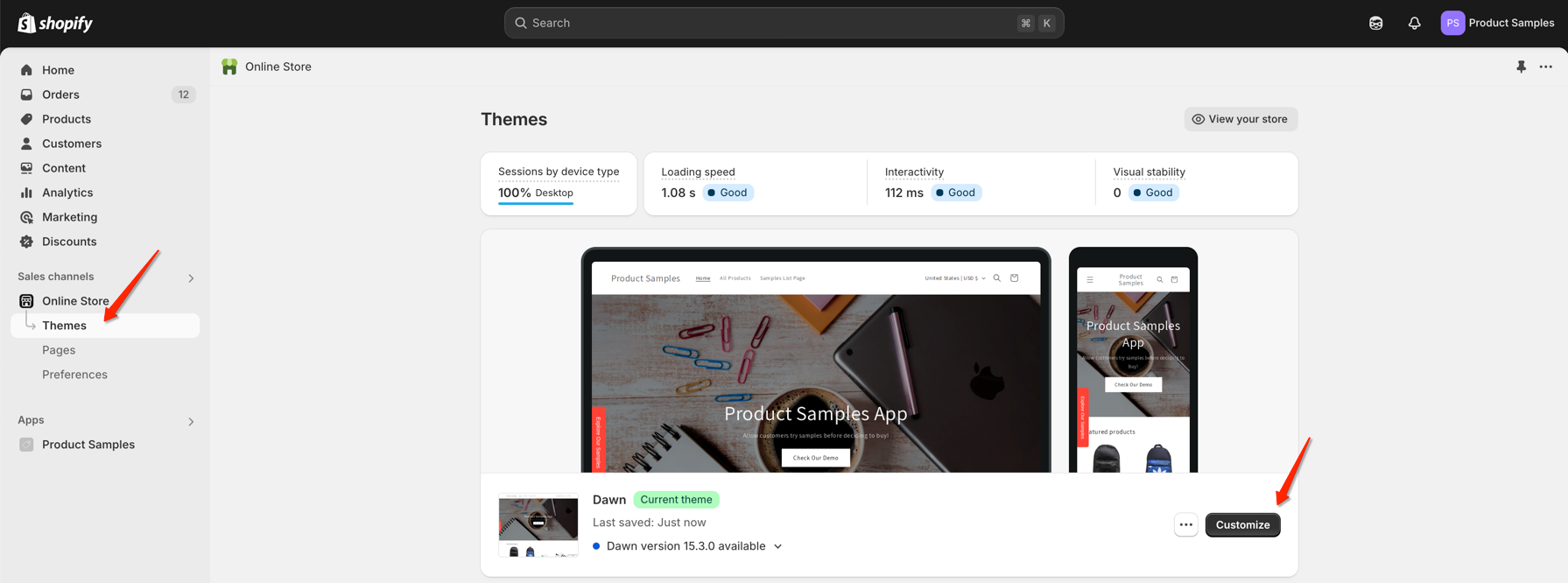
From the left sidebar, navigate to App embeds > Enable it